Pay School Fees Online
- Parent/Guardian Name
- Relationship to Student
- Student Name
- Student Number
- School Name
- Detailed Description of your Question
For general information about fees, please contact your child's school. If you are a parent/guardian who has children at multiple schools, they will all appear together under your online payment account. With a few simple mouse clicks, you can view Assessed Fees, Outstanding Balances, and also pay fees for your children in a single transaction.
Payment can be made by Visa, Visa Debit, MasterCard, and MasterCard Debit.
* If you bank with Coast Capital and do not have Visa/MasterCard Debit, you will not be able to use the new online payment system, but can still pay your fees online through online banking using the bill payment system. The Payee will be School District 63 with student number as the account number.